Use Google Map speed limit in this way, challan will not be deducted

In a country like India, thousands of people die every day due to road accidents. Although roadside instruction boards are installed keeping in mind the safety reasons, yet the death due to accident does not take the name of stopping. Road accidents are mostly caused by high speed. In such a situation, the speed limit has been fixed on almost every road. Whenever someone crosses the speed limit, he has to pay a heavy fine.
But, there are some people who unknowingly cross the speed limit. In such a situation, if you also repeatedly cross the speed limit, then you should also use Google Map speed limit. Today in this article we are going to tell you some tips, by adopting which you can easily use Google Map Speed Limit, so let's know.
What is Google Map Speed Limit Feature
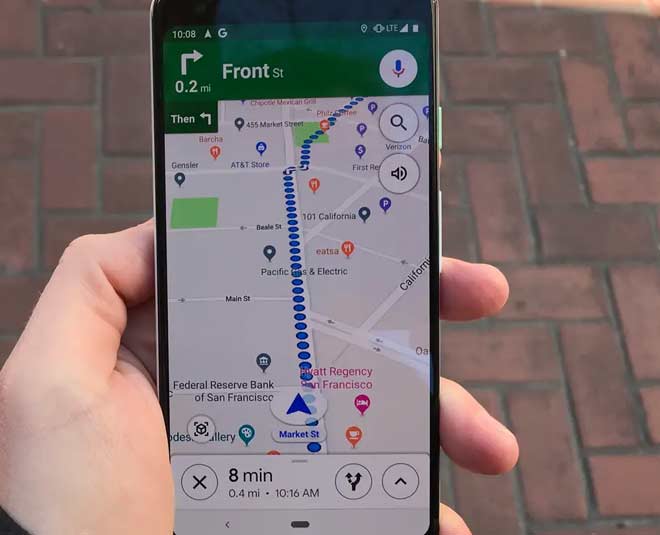
For your information, let us tell you that a new map has been prepared by Google. What is the speed limit of this map area? And if you are driving faster than the speed, then this map gives information about that. As soon as this map alerts, you can understand that you are driving faster than the speed on that road.
How to activate in mobile?
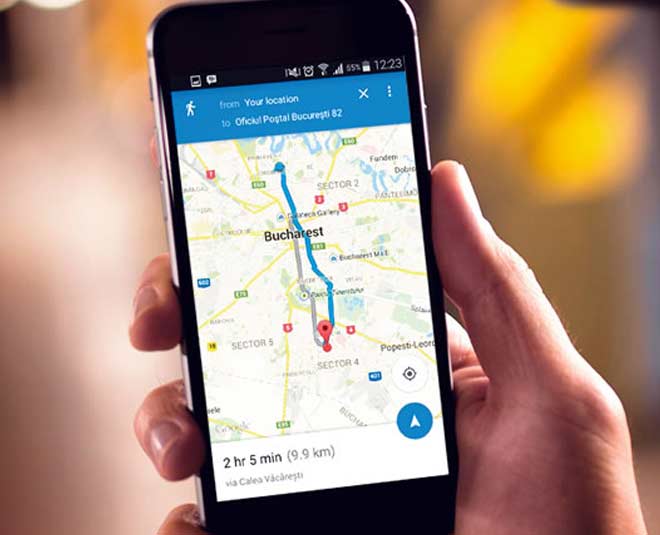
By the way, almost only mobile has Google Map. In such a situation, first of all, you should update the Google Map speed version by your mobile. After updating in the mobile, you will have to go to the map profile. As soon as you go to the profile, you will see an option at the bottom which says 'Google Map Speed'. You have to turn this option on. After turning on this service, you will get an alert from Google that you are driving faster than the speed on the road on which you will drive.
Keep these things in mind

Many times there is no update in the map about the place where you are driving or the road on which you are driving. In such a situation, you must check once whether the road on which you are driving is present or not. The most important thing is that you do not pay attention to the speed map again and again while driving. Because, most of the incidents happen because of this reason. In such a situation, you can ask any other person present in the car to keep an eye on it.
Comments
Post a Comment