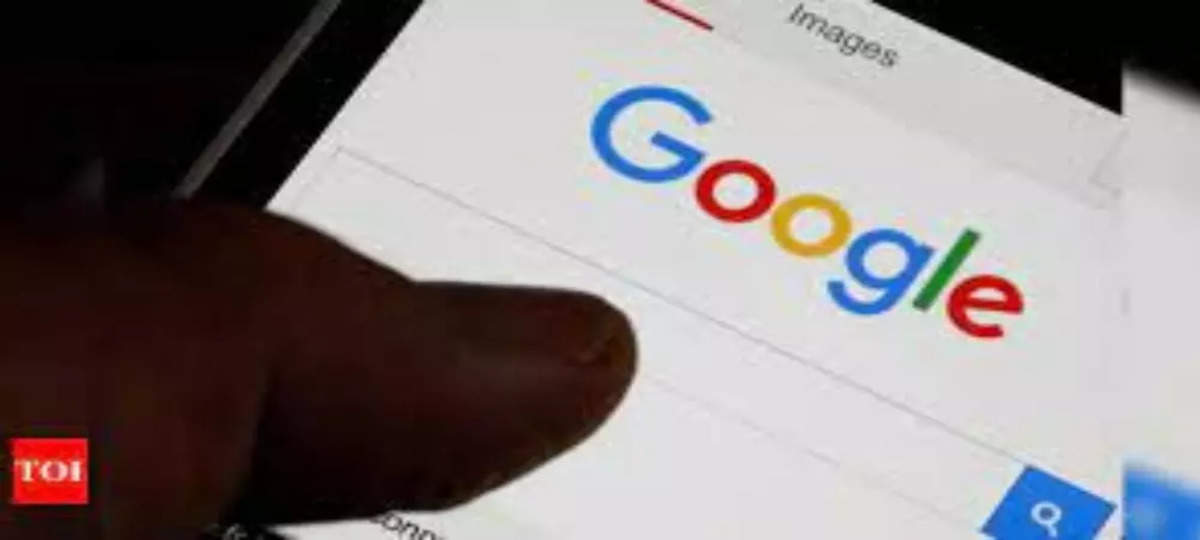
How to request Google to remove your phone number and other personal details from search results
Google has announced that it will remove personally identifiable information (PII) that has the potential to result in identity theft, financial fraud, harmful direct contact or other specific harms.
This includes doxxing, the process when contact information is shared in a malicious way.
The company has also mentioned that it will evaluate each request based on certain criteria before removing personally identifiable information
As a part of the process, the company can remove the provided URL(s) for all queries, URL(s) for only queries including your name and also deny the request.
Requirements to remove personally identifiable information
According to Google, to get content removed, it should meet certain criteria.
- Confidential government identification (ID) numbers like U.S. Social Security Number, Argentine Single Tax Identification Number, Brazil Cadastro de pessoas Físicas, Korea Resident Registration Number, China Resident Identity Card, etc.
- Bank account numbers
- Credit card numbers
- Images of handwritten signatures
- Images of ID docs
- Highly personal, restricted, and official records, like medical records
- Personal contact info (physical addresses, phone numbers, and email addresses)
- Confidential login credentials
Requirements to remove doxxing content
- Your contact info is present.
- There’s the presence of:
- Explicit or implicit threats, or
- Explicit or implicit calls to action for others to harm or harass.
Who can submit the personal info removal request from Google Search
The official blog post clarifies that the person himself or their authorised representative can submit a request to remove links to the content from Google Search. The authorised personnel will require to explain their authority.
How to submit PII or doxxing removal request
- Click here (https://support.google.com/websearch/troubleshooter/9685456#ts=2889054%2C2889099) to open the request form. Here, you’ll need to answer three important questions
- What do you want to do?
- Let us know where you saw the information you want to have removed.
- The information you want removed is:
- Fill in all the necessary information and then you’ll be asked to enter your personal information like email address, phone number, full name, etc.
What happens after you submit the request
Soon after submitting the request, an automated email confirmation will be received at the given email address. Then, Google will go through your request and evaluate on factors and check whether it meets the above criteria.
Google will then collect more information and in some cases, it may ask the person to provide more details. Once everything is done and any action has been taken, an email notification will be received.
If the request doesn't meet the requirements for removal, we’ll also include a brief explanation. If your request is denied and later you have additional materials to support your case, you can re-submit your request.
Comments
Post a Comment